Show Real-Time Facebook Followers
SEAT NEEDED: Trial, Cockpit
Show the number of Facebook page followers in real time. People use social counters to motivate people to follow them for shop news, promotions, and more. Get more followers on your business page so that they can follow your activities and products from everywhere.
To show the number of real-time followers of your e.g. ‘Split-Flap TV’ Facebook page use this shortcode below.
Note that you can only show a social Facebook counter of a page that you manage and have access to.
Connect to Facebook
First click Social in the Split-Flap TV app.
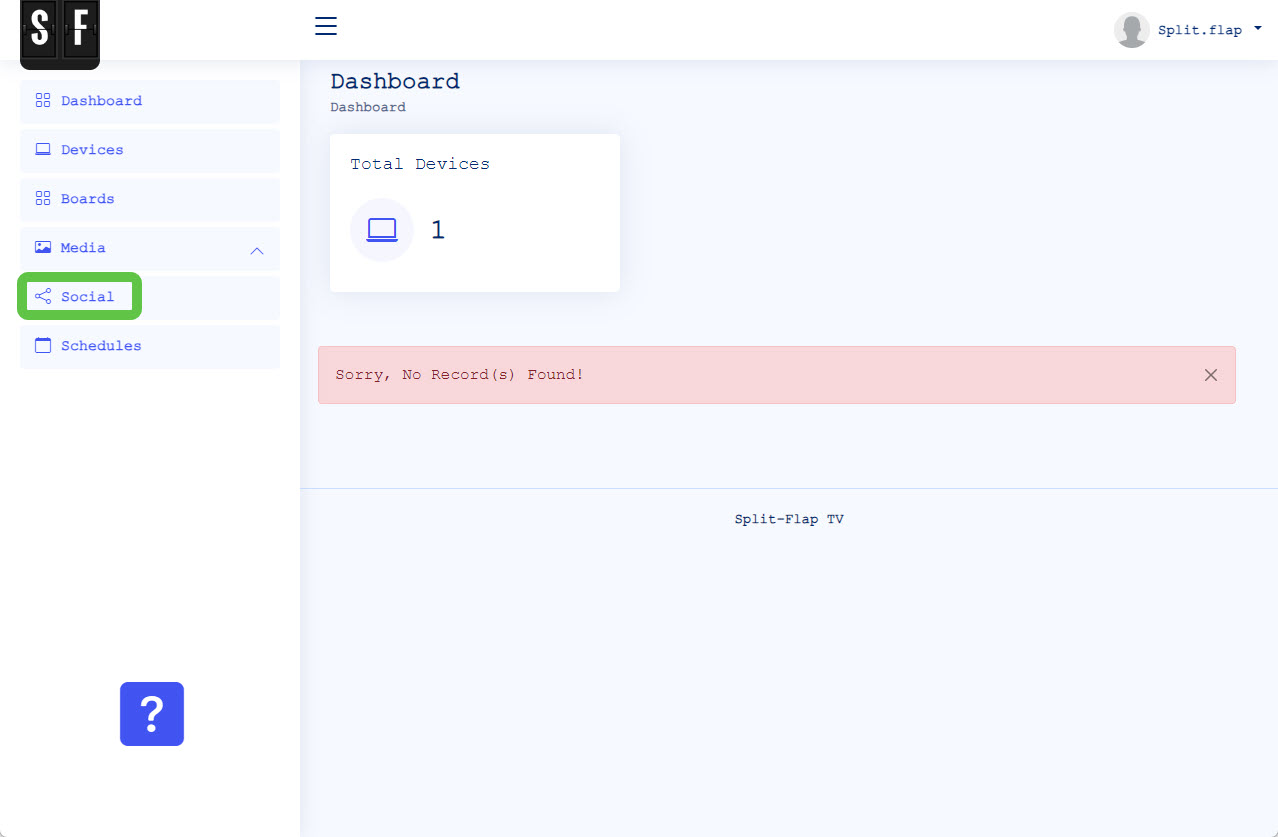
Connect to Facebook
And then click the +Facebook Login button.
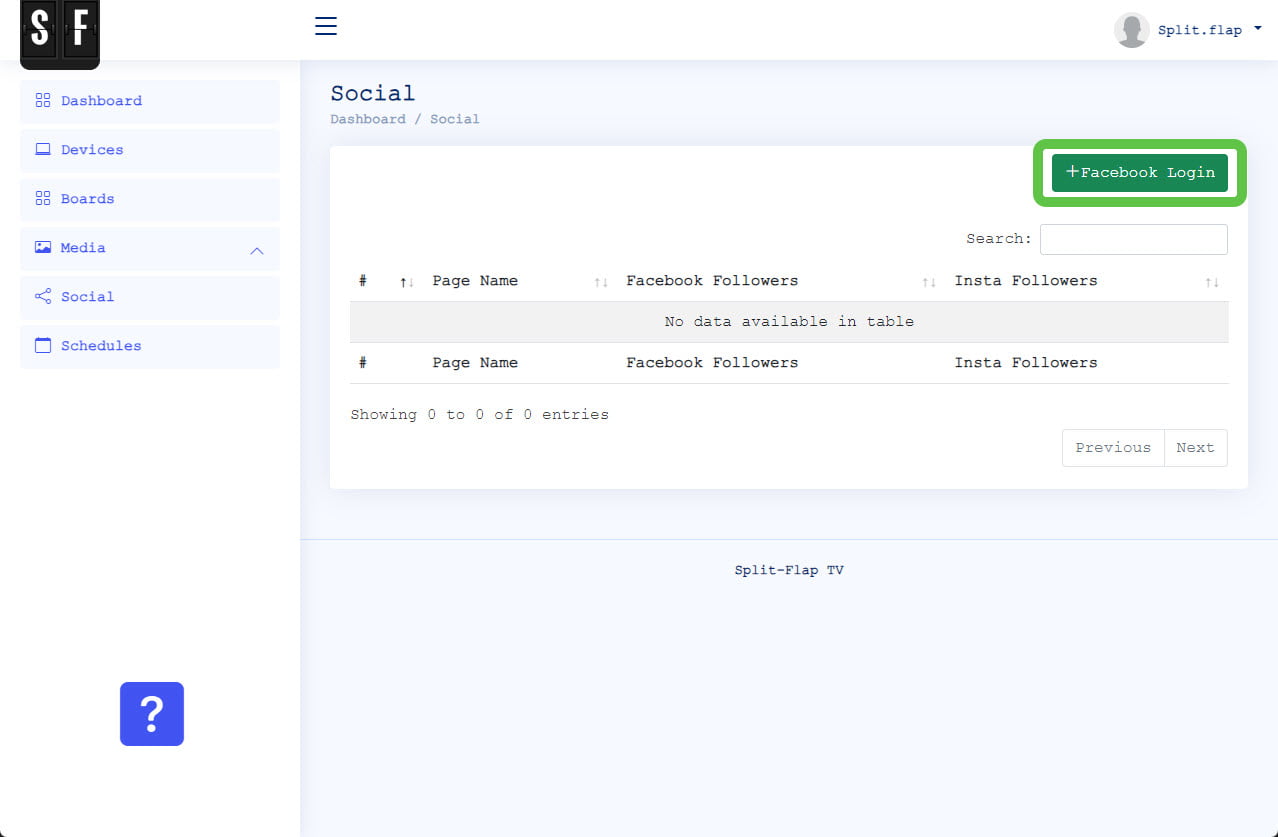
Next follow the steps of the connection wizard in order to grant connection from your Split-Flap TV boards to your social counters.
After a successful connection, you page will show the social counters of your social media pages.
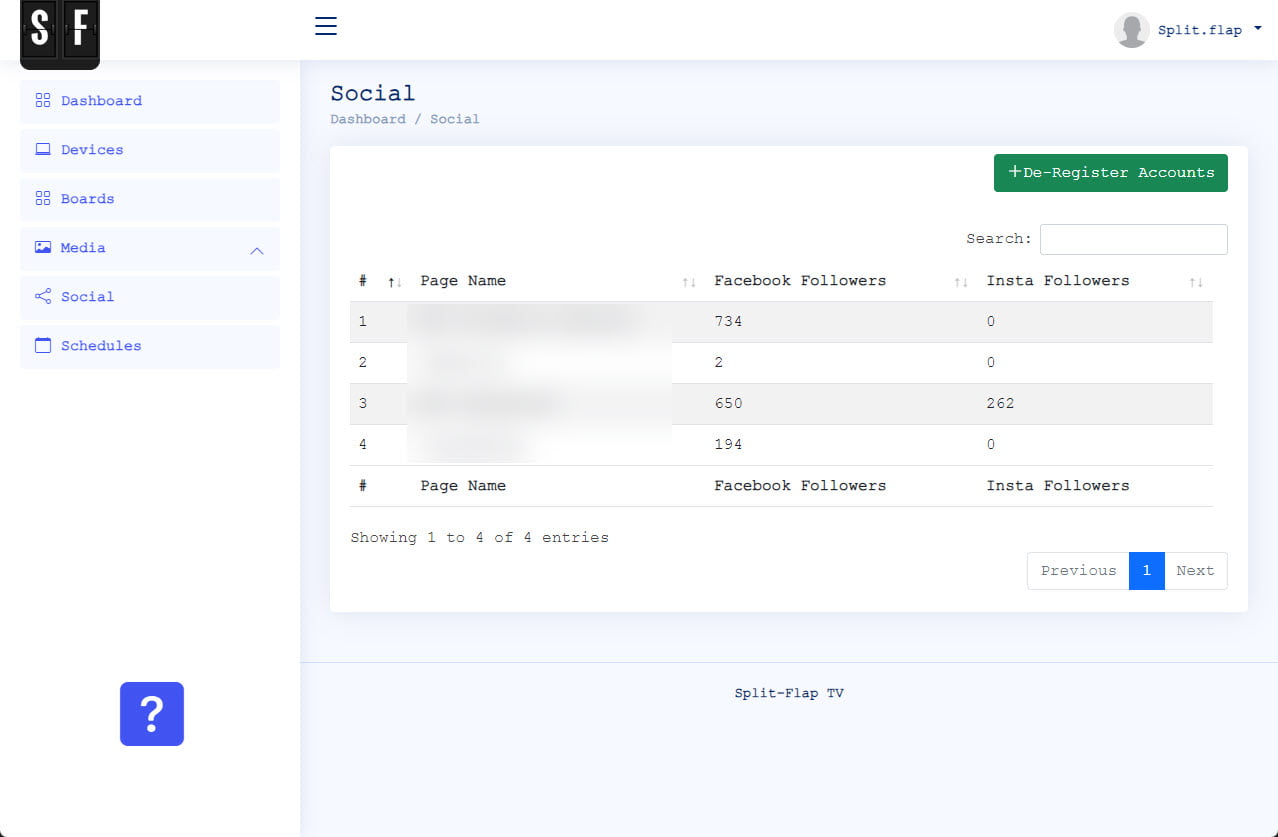
Syntax
#FBF#{Page Name}#
For example: #FBF#Split-Flap TV#
will show you the number of followers you have on the given Facebook page. That number is updated automatically every minute.

