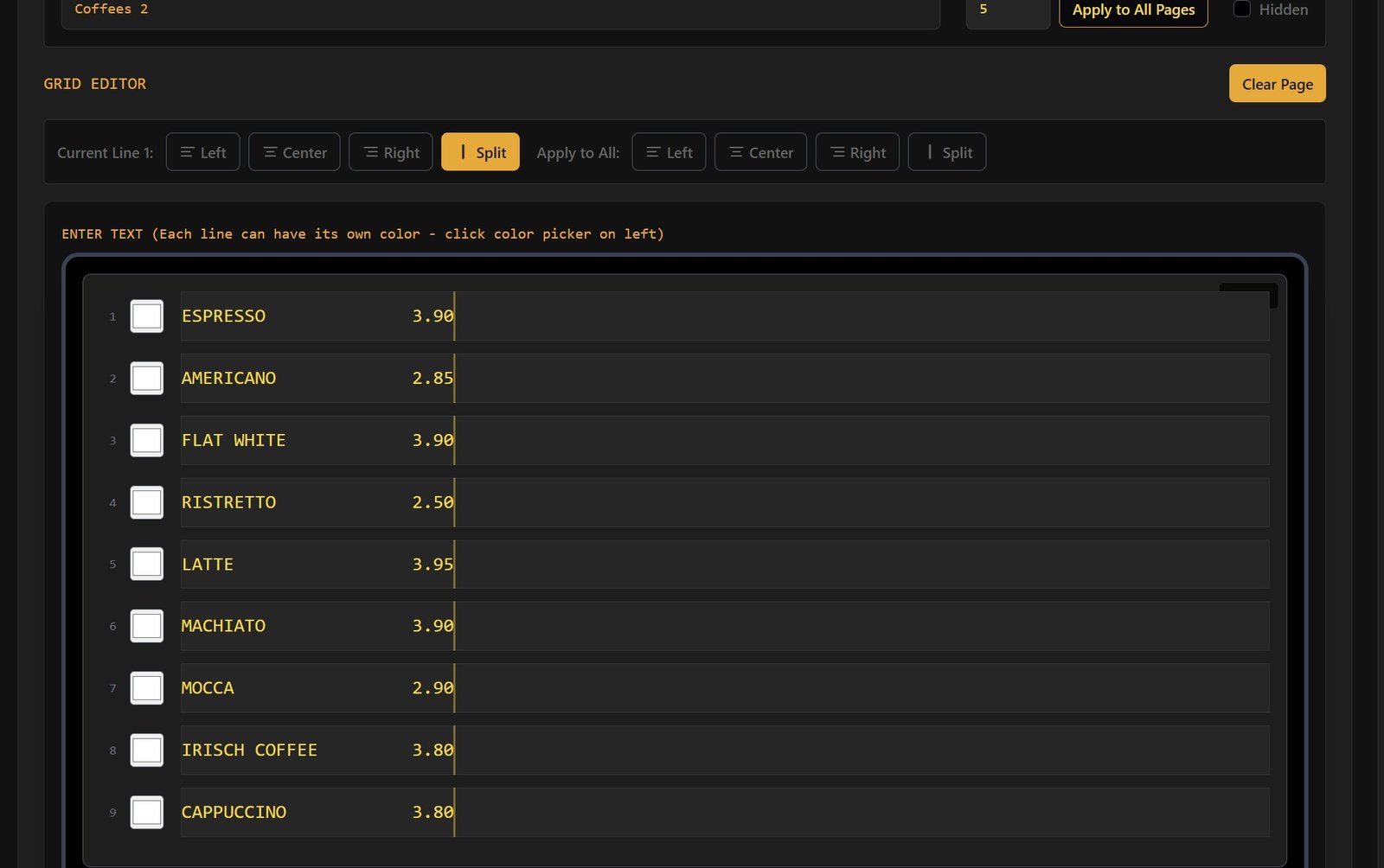At Split-Flap TV, we’re always looking for ways to make managing your displays easier, faster, and more intuitive. That’s why we’re thrilled to introduce a game-changing new feature in our Manager App: the Split Function. While left, center, and right alignment options are useful, the Split Function takes customization to a whole new level—saving you time and effort when designing your split-flap boards.
What is the Split Function?
The Split Function allows you to divide text on your split-flap board into two distinct sections:
- Left-aligned text: Perfect for item names or descriptions.
- Right-aligned text: Ideal for prices, numbers, or additional details.
With just a click, you can position your cursor at the desired split point, and the app will automatically align the text on either side. This feature is especially useful for menu boards, pricing lists, and other layouts where clarity and organization are key.
Why is the Split Function a Game-Changer?
- Saves Time: No more manually adjusting each line of text. The Split Function lets you format multiple lines in seconds.
- Improves Readability: By separating text into clear sections, your displays become easier for customers to read at a glance.
- Customizable for Any Layout: Whether you’re working with a narrow board or a wide one, the Split Function adapts to your needs.
How It Works
Using the Split Function is simple and intuitive:
- Select Your Text: Highlight the line you want to split.
- Position the Cursor: Place the cursor where you want the split to occur (e.g., before a price).
- Click “Split”: The text before the cursor moves to the left, and the text after the cursor moves to the right.
- Apply to All: Need to format multiple lines? Use the “Apply to All” option to split all lines at the same position in one go.
Real-Life Example: Menu Boards Made Easy
Imagine you’re designing a menu board for your café. With the Split Function, you can:
- Align item names (e.g., “Espresso”) to the left.
- Align prices (e.g., “$3.50”) to the right.
- Quickly adjust the layout if your board size changes, ensuring everything stays neat and professional.
A Small Feature with Big Impact
While alignment options like left, center, and right are standard, the Split Function is a unique addition that sets the Split-Flap TV Manager App apart. It’s a small feature with a big impact, designed to make your life easier and your displays more effective.
Try It Today!
The Split Function is now available in the Split-Flap TV Manager App. Update your app today and experience the difference for yourself. Whether you’re managing a café, pub, or airport lounge, this feature will save you time and help you create stunning displays that captivate your audience.