Thank you for ordering a Split-Flap TV
Welcome to the world of Split-Flap TV
After buying your Split-Flap TV, you should have received a welcome mail with your username and password. You can use that to log on to your administration center to manage your subscription. You can use the same username and password to log on to your content management system to manage your messages and boards.
We have already added your first television to your content management system. You need to install the Split-Flap Player app on your television running Android or Apple, an Android TV stick or player, iPhone or iPad, and connect it to your account.
 Install the Split-Flap TV Player app for Android
Install the Split-Flap TV Player app for Android
Depending on the hardware you use, you have to install the player app from the Google Play Store. Or you can install the native Android installation package (APK) with these instructions.
 Install the Split-Flap TV Player app for Apple
Install the Split-Flap TV Player app for Apple
You can install the player app from the Apple App Store for Apple devices like the iPhone, iPad, or Apple TV.
Add device
Read this article for more instructions on how to connect your device to your account.
More information
Complete information and instructions are available in our documentation section.
Also, check out this video about your first steps on Split-Flap TV.
Live and Clicking
Thanks again for becoming a customer and we are sure that this Split-Flap platform will help you in your communication with your customers, visitors, and employees.
Have an idea? Feel free to submit your idea to our development team. We will continue to develop this platform.

 Install the Split-Flap TV Player app for Android
Install the Split-Flap TV Player app for Android Install the Split-Flap TV Player app for Apple
Install the Split-Flap TV Player app for Apple